VisionProPOS ArchitectureVisionProPOS is available in following models:LocalSingle Computer InstallationIf you are going to install the software on one computer only, perform Full server install. Multi-Computer InstallationFor the multi-computer (Network) edition you must first decide which computer will be your server/main station. The server is the computer that will hold your database and the computer to which all the other computers (Client computers) will connect. 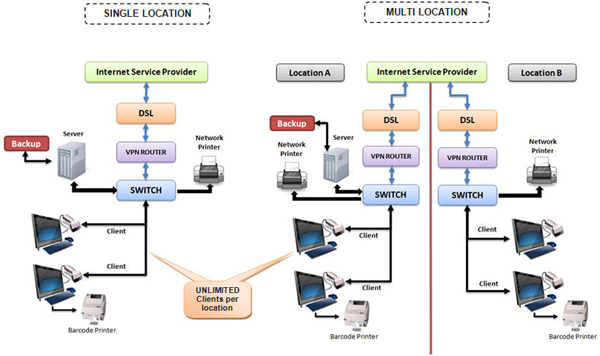 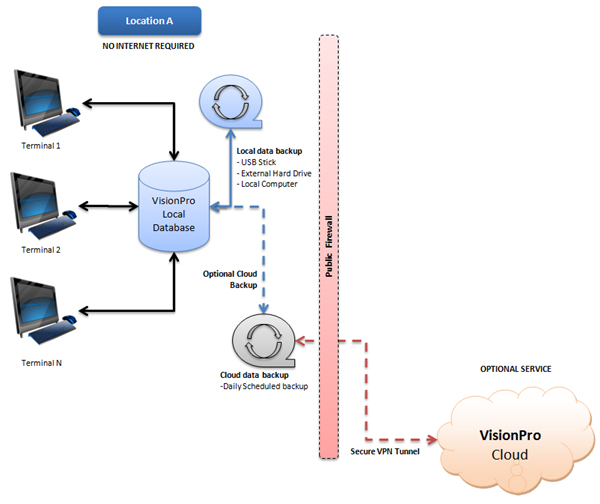 Hybrid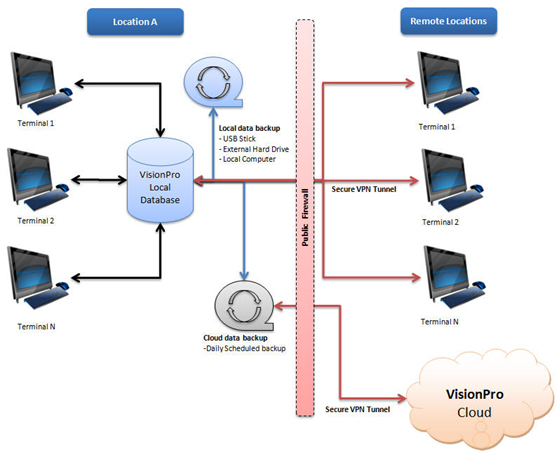 Cloud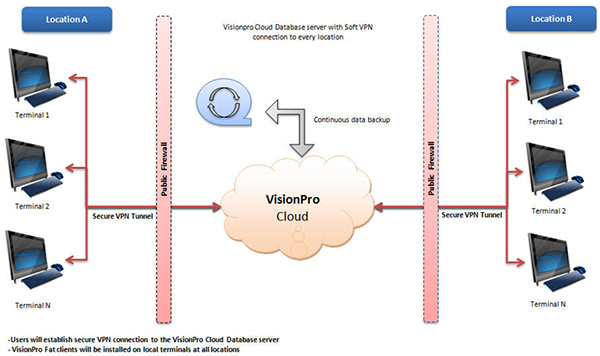 Hardware RequirementsServer SpecificationsSpecifications for a new server computer for VisionPro Software VisionPro is built on Microsoft SQL Server 2008 R2 Standard and can scale to any size. Microsoft SQL Server is used by small to large businesses. More information on Microsoft SQL Server 2008 R2 can be found on their website at http://www.microsoft.com/sql. VisionPro can be deployed on the Microsoft's state-of-the art Web Virus and Spyware Free Terminal Services Network, Citrix or Virtual Private Network (VPN). System Requirements
*NOTE: Please contact us for enterprise solution server specs. Additional hardware requirements for LAN Setup:
Make a back up of your VisionPro Software nightly and remove from your premise. You can instruct our Software to automatically make back-ups on a regular basis. It is highly recommended to use our Online backup system where it automatically backup your database and all other date online regularly. Please contact us for more info. Wireless network connections pose a greater security risk for database software, speak to your network specialist before considering. Please do not hesitate to consult with one of our specialist before doing the installations. Please contact us for more info. |
© VisionProPOS. All rights reserved.
- Privacy Policy
- Copyright©






